Introductory RMarkdown
Xiaojun Sun
July 23th, 2014
What's R?
R is a language and environment for statistical computing and graphics.
What's Markdown?
- Markdown, who R you?
- Markdown is a text-to-HTML conversion tool for web writers. Markdown allows you to write using an easy-to-read, easy-to-write plain text format, then convert it to structurally valid XHTML (or HTML).
- Thus, Markdown is two things:
- a plain text formatting syntax;
- a software tool, written in Perl, that converts the plain text formatting to HTML.
What's Markdown?(cont'd)
- Markdown's syntax is intended for one purpose: to be used as a format for writing for the web.
- Markdown is not a replacement for HTML, or even close to it. Its syntax is very small.
- For any markup that is not covered by Markdown's syntax, you simply use HTML itself.
What's Markdown?(cont'd)
For example, to add an HTML table to a Markdown article:
This is a regular paragraph.
<table>
<tr>
<td>Foo</td>
</tr>
</table>
This is another regular paragraph.
Markdown: Syntax
Markdown: Syntax (cont'd)
Markdown: Paragraphs and Line Breaks
A paragraph is simply one or more consecutive lines of text, separated by one or more blank lines. Markdown supports “hard-wrapped” text paragraphs.
When you want to insert a <br /> break tag using Markdown, you end a line with two or more spaces, then type return.
Markdown: Headers
Setext-style headers are “underlined” using equal signs and dashes. For example:
This is an H1
=============
This is an H2
-------------
Atx-style headers use 1-6 hash characters at the start of the line, corresponding to header levels 1-6. For example:
# This is an H1
## This is an H2
###### This is an H6
Markdown: Blockquotes
Markdown uses email-style > characters for blockquoting.
> This is the first level of quoting.
>
> > This is nested blockquote.
>
> Back to the first level.
It looks like
This is the first level of quoting.
This is nested blockquote.
Back to the first level.
Markdown: Lists
Markdown supports ordered (numbered) and unordered (bulleted) lists. Unordered lists use *, +, and - followed by at least one space – interchangably – as list markers. Such as
- Red
- Green
- Blue
It looks like
- Red
- Green
- Blue
Markdown: Lists (cont'd)
Ordered lists use numbers followed by periods:
1. Bird
3. McHale
2. Parish
It looks like
- Bird
- McHale
- Parish
The number doesn't matter.
Markdown: Code Blocks
To produce a code block in Markdown, simply indent every line of the block by at least 4 spaces or 1 tab. For example:
Here is an example of AppleScript:
tell application "Foo"
beep
end tell
One level of indentation – 4 spaces or 1 tab – is removed.
Here is an example of AppleScript:
tell application "Foo"
beep
end tell
Markdown: Horizontal Rules
You can produce a horizontal rule tag (<hr />) by placing three or more hyphens, asterisks, or underscores on a line by themselves. If you wish, you may use spaces between the hyphens or asterisks. Each of the following lines will produce a horizontal rule:
* * *
***
*****
- - -
---------------------------------------
Markdown: Links
Markdown supports two style of links: inline and reference. To create an inline link, use a set of regular parentheses immediately after the link text's closing square bracket. For example:
This is [an example](http://example.com/ "Title") inline link.
[This link](http://example.net/) has no title attribute.
And
[WISE](http://www.wise.xmu.edu.cn/index.asp)
will creates link to WISE
Markdown: Links (cont'd)
Reference-style links use a second set of square brackets, inside which you place a label of your choosing to identify the link:
This is [an example][id] reference-style link.
Then, anywhere in the document, you define your link label like this, on a line by itself:
[id]: http://example.com/ "Optional Title Here"
Markdown: Links (cont'd)
Here's an example of reference links in action:
I get 10 times more traffic from [Google] [1] than from
[Yahoo] [2] or [MSN] [3].
[1]: http://google.com/ "Google"
[2]: http://search.yahoo.com/ "Yahoo Search"
[3]: http://search.msn.com/ "MSN Search"
Markdown: Links (cont'd)
Using the implicit link name shortcut, you could instead write:
I get 10 times more traffic from [Google][] than from
[Yahoo][] or [MSN][].
[google]: http://google.com/ "Google"
[yahoo]: http://search.yahoo.com/ "Yahoo Search"
[msn]: http://search.msn.com/ "MSN Search"
Both give you:
I get 10 times more traffic from Google than from Yahoo or MSN.
Markdown: Emphasis
Markdown treats asterisks (*) and underscores (_) as indicators of emphasis.
E.g., this input:
*single asterisks*
_single underscores_
**double asterisks**
__double underscores__
Markdown: Emphasis (cont'd)
They will produce:
single asterisks
single underscores
double asterisks
double underscores
Markdown: Code
To indicate a span of code, wrap it with backtick quotes (`). Unlike a pre-formatted code block, a code span indicates code within a
normal paragraph. For example:
Use the `read.table()` function.
will produce:
Use the read.table() function.
To include a literal backtick character within a code span,
``There is a literal backtick (`) here.``
There is a literal backtick (`) here.
Markdown: Images
Markdown uses an image syntax that is intended to resemble the syntax for links, allowing for two styles: inline and reference.
Inline image syntax looks like this:


Markdown: Images (cont'd)
Reference-style image syntax looks like this:
![Alt text][id]
Where “id” is the name of a defined image reference. Image references are defined using syntax identical to link references:
[id]: url/to/image "Optional title attribute"
Markdown: Images (cont'd)
For example,

It will insert photo here:

Markdown: Automatic Links
Markdown supports a shortcut style for creating “automatic” links for URLs and email addresses: simply surround the URL or email address with angle brackets.
You can do this:
<http://www.xmu.edu.cn/>
Markdown will turn this: http://www.xmu.edu.cn/
Markdown: Backslash Escapes
Markdown allows you to use backslash escapes to generate literal characters which would otherwise have special meaning in Markdown's formatting syntax.
If you wanted to surround a word with literal asterisks, you can use backslashes before the asterisks, like this:
\*literal asterisks\*
It gives you:
*literal asterisks*
RMarkdown: Introduction
R Markdown is an authoring format that enables easy creation of dynamic documents, presentations, and reports from R. It combines the core syntax of markdown with embedded R code chunks that are run so their output can be included in the final document. R Markdown documents are fully reproducible (they can be automatically regenerated whenever underlying R code or data changes).
This is what I want to show you!
RMarkdown: Syntax
RMarkdown: R Code Chunks
summary(cars)
speed dist
Min. : 4.0 Min. : 2
1st Qu.:12.0 1st Qu.: 26
Median :15.0 Median : 36
Mean :15.4 Mean : 43
3rd Qu.:19.0 3rd Qu.: 56
Max. :25.0 Max. :120
RMarkdown: R Code Chunks (cont'd)
library(ggplot2)
qplot(speed, dist, data=cars)+geom_smooth()
RMarkdown: Inline R Code
You can also evaluate R expressions inline by enclosing the expression within a single back-tick qualified with r. For example,
x=2
y=45
Then the following code:
I get ` r x` jobs and each pays me ` r y` a day. Then I earn $ ` r x*y` a day.
(remove the space before r) gives you:
I get 2 jobs and each pays me $ 45 a day. Then I earn $ 90 a day.
RMarkdown: Embedding Equations
You can embed LaTeX or MathML equations in R Markdown files using the following syntax:
$equation$for inline equations (note there must not be white space adjacent to the $ delimiters)$$ equation $$for display equations<math ...> </math>for MathML equations.
RMarkdown: Embedding Equations (cont'd)
The combined forecast is:
$$Y_{t,1}^{c}=kY_{t,1}^{1}+(1-k)Y_{t,1}^{2}$$
It gives you:
The combined forecast is: \[ Y_{t,1}^{c}=kY_{t,1}^{1}+(1-k)Y_{t,1}^{2} \]
The Arithmetic mean is equal to $\frac{1}{n} \sum_{i=1}^{n} x_{i}$.
will give you:
The Arithmetic mean is equal to \( \frac{1}{n} \sum_{i=1}^{n} x_{i} \).
RMarkdown: Output Options
R Markdown documents can contain a metadata section that includes both title, author, and date information as well as options for customizing output.
---
title: "Sample Document"
output:
html_document:
toc: true
theme: united
pdf_document:
toc: true
highlight: zenburn
---
RMarkdown: Shiny
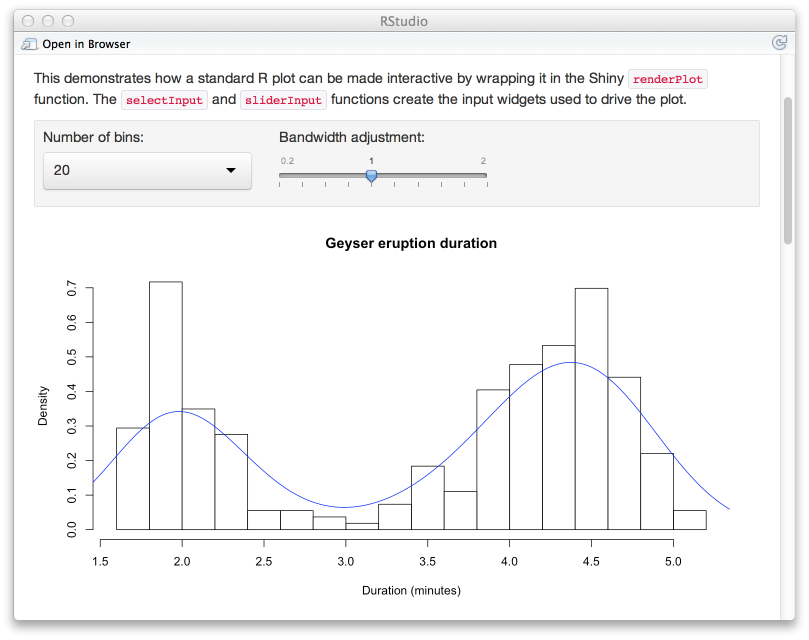
RMarkdown: knitr package
Elegant, flexible and fast dynamic report generation with R
The knitr package was designed to be a transparent engine for dynamic report generation with R.
You needn't know all of them.
RMarkdown: Editor
RMarkdown: example
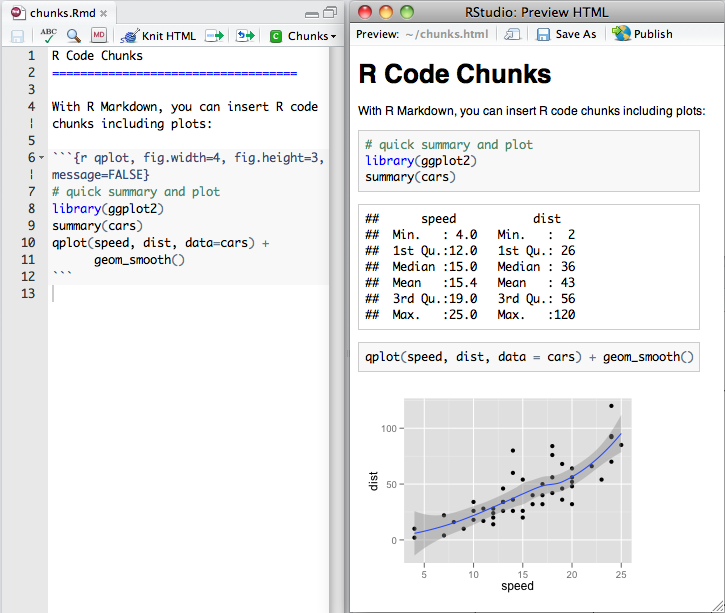
Thank you!
We R together.
